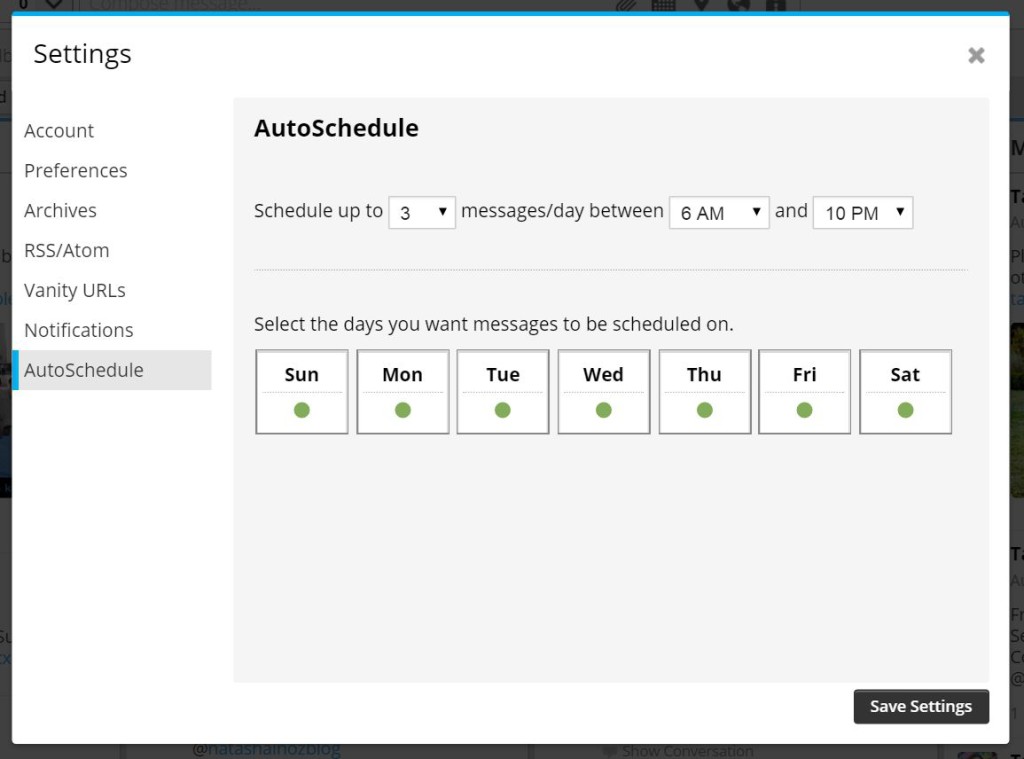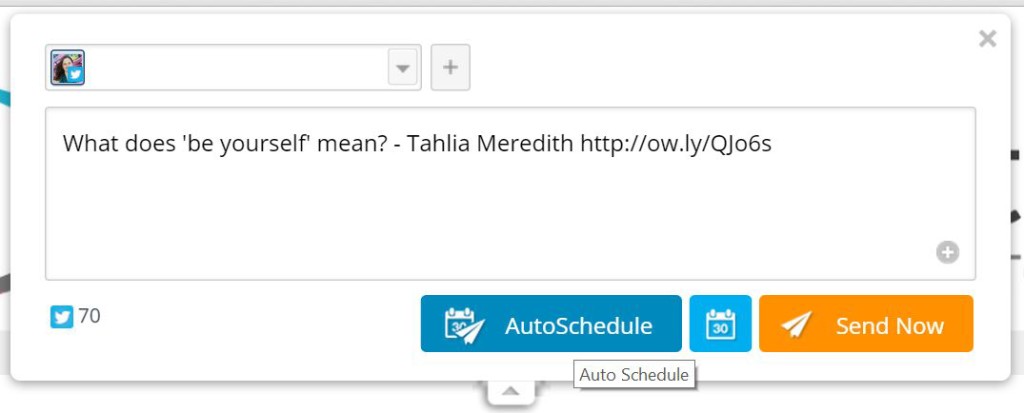When I read that the Buffer Suggestions feature was being retired, I was outragestated.** What was I going to use instead?! Once I read the post it made sense though, and fair play to them for sharing some great alternative resources.
Still, I felt a little lost. I used to be one of the 40% of Twitter users who consumed without tweeting, and I didn’t want to go back to that. But how could I possibly find all that interesting content on my own? I’m only one person and I only have so much time!
As it happens, between the newsletters I subscribe to, my Feedly, and my Facebook feed, I do actually read a lot of content and I often think, ‘oh this will be good for Twitter!’ So I save the link. but don’t come back to schedule it to be shared on Twitter. Then I realised that what I needed was right under my nose.
Hootsuite! I’ve had an account for ages but obviously I wasn’t using it well. Imagine my joy when I discovered that Hootlet + Autoschedule = sharing mastery! I’m sure some of you savvy folks are all over this and can’t believe it took me so long. But if you’re not using this amazingness, allow me to show you how.
First, get a Hootsuite account. It’s free to sign up and access everything you need to do this. Ok, let’s go.
Step 1. Turn on Autoschedule.
Go to Settings > Autoschedule and set the schedule for which you’d like to share your tweets. I chose three times per day between 6am and 10pm.
Step 2. Add the Hootlet to your browser
(Chrome and Firefox support it, I imagine the others do as well). Once you’ve installed the browser extension, you’ll see the little ‘Hootlet’ button popping up from time to time.
Step 3. Add things to your autoschedule queue.
You can do this by clicking the little hootlet button to the right of your browser’s address bar (see above), or by using the ‘Share on Twitter’ button on the post, if there is one. This will open the share window as normal, but there will also be a Hootlet button.
Alter the suggested tweet as you like, then click the Autoschedule button.
Easy squeezy! Now when I read an article that I’d like to share on Twitter, I can add it to my queue with a quick click.
What are your favourite resources for finding interesting content? Let me know in the comments!
**it’s a mix of outraged and devastated 😉